Airtel
MTN 24hours Browsing with MTN Night Plan on TunnelGuru
Mtn Night plan has at the moment come as a rescue to internet users both android phone users and PC users who can part ways with #2,500 as it promises 1.5GB extra bonus data for 24hours browsing.
Ordinarily, MTN night data bundle plan offers 3GB data which works from 9PM to 6AM daily and 24hours on weekends.
Presently, MTN gives a bonus of 1.5GB to subscribers of the MTN Night data plan making for a total of 4.5GB when added to the main 3GB available to subscribers of the Night plan.
The deal is, the subscriber first uses the bonus 1.5GB for 24 hours when the bonus is exhausted, the subscriber falls back to the original 3GB of data which works only at night from 9PM to 6AM.
However, TunnelGuru has come to the rescue as usual giving you the freedom of using your MTN Night data Plan anyday and anytime you so wish even if you have exhausted the bonus 1.5GB or not so long as the Night plan is still active. Though you may do without TunnelGuru but in this case you need to be online without disconnecting or going offline, that is,you stay online before 6AM in the morning and continuously stay online because any disconnection marks the end of internet usage till 9PM that day. I
don't think you want to keep going through this stress whenever you want to use MTN night plan for 24hours browsing. Besides, leaving your modem connected at all times just to use MTN night plan during the day makes no sense as your data bundle allowance gets wasted and exhausted sooner than you can imagine because most system and software updates will keep consuming them.
TunnelGuru saves all these stress. It gets the MTN night plan connected any time of the day the subscribers wants to connect to the internet.
To get started using the MTN Night data plan with TunnelGuru for 24hours uninterrupted browsing simply download TUNNELGURU either the 32bit or the 64bit from HERE
Get the latest version of JAVA RUNTIME if this is the first time you are using TunnelGuru on your system.
Register for a FREE TunnelGuru user account HERE
Extract the TunnelGuru to a convinent location/folder on your system.
Open/Run the TunnelGuru and configure it like this;
SERVER: Choose any Server with UDP/ICMP or ALL attached to it
USER: your Tunnelguru Username
PASSWORD: Your Tunnelguru password
PROTOCOL: ICMP
Leave every other thing the way they are.
Click on START
To subscribe for the MTN Night Plan for #2,500; Dial *102# or TEXT 102 to 131
To check your MTN Plan bonus balance Dial *599*4#
To check the main data balance of the MTN night plan Text 2 to 131
To use TunnelGuru effectively with your MTN night plan for 24 hours Uninterrupted browsing you need to UPGRADE your FREE Tunnelguru account to PREMIUM status. To do that Click HERE or
visit http://www.vpnvouchers.com/buy-tunnelguruvpn-vouchers/
Android users of MTN night plan are not left behind. TunnelGuru has an android equivalent application called TROID VPN . Click HERE for how to use TROID VPN to power your MTN Night Plan for 24 hours browsing ..
Has this post been Helpful? if so Hit the LIKE button below and TWEET/Share it with your Friends through the buttons below... It does not cost anything to share it.
CHEERS!!!!!
============================================================
"Discover The Deep Secrets Of Earning Easy and Guaranteed #10,000-#30,000 Monthly.....On Autopilot With Simple Facebook Account!" at www.facebookcashcommando.com
ENTER YOUR BEST EMAIL DETAIL HERE TO RECEIVE REGULAR FREE BROWSING
UPDATES AS SOON AS THEY COME OUT AT http://bit.ly/NooY2G
Get Exposed Secrets Of Watching Live Streaming Football Matches and Other Sports Online For Free With No software or Subscription whatsoever @ http://bit.ly/14ZTjTS
www.bulkyoursms.com your solution to cheap bulk sms service.
Get My Free report "Blogging Upbeat; How to make money online from blogging. To get your own FREE copy send a BLANK email to digitalmoney@listwire.com
Get a Reliable, Cheap web host with UNLIMITED Host Space and Bandwidth for just #3,000 at http://tinyurl.com/7hdv3cp
Get a Domain Name for just $3 at http://tinyurl.com/7xkpmhh
Ordinarily, MTN night data bundle plan offers 3GB data which works from 9PM to 6AM daily and 24hours on weekends.
Presently, MTN gives a bonus of 1.5GB to subscribers of the MTN Night data plan making for a total of 4.5GB when added to the main 3GB available to subscribers of the Night plan.
The deal is, the subscriber first uses the bonus 1.5GB for 24 hours when the bonus is exhausted, the subscriber falls back to the original 3GB of data which works only at night from 9PM to 6AM.
However, TunnelGuru has come to the rescue as usual giving you the freedom of using your MTN Night data Plan anyday and anytime you so wish even if you have exhausted the bonus 1.5GB or not so long as the Night plan is still active. Though you may do without TunnelGuru but in this case you need to be online without disconnecting or going offline, that is,you stay online before 6AM in the morning and continuously stay online because any disconnection marks the end of internet usage till 9PM that day. I
don't think you want to keep going through this stress whenever you want to use MTN night plan for 24hours browsing. Besides, leaving your modem connected at all times just to use MTN night plan during the day makes no sense as your data bundle allowance gets wasted and exhausted sooner than you can imagine because most system and software updates will keep consuming them.
TunnelGuru saves all these stress. It gets the MTN night plan connected any time of the day the subscribers wants to connect to the internet.
To get started using the MTN Night data plan with TunnelGuru for 24hours uninterrupted browsing simply download TUNNELGURU either the 32bit or the 64bit from HERE
Get the latest version of JAVA RUNTIME if this is the first time you are using TunnelGuru on your system.
Register for a FREE TunnelGuru user account HERE
Extract the TunnelGuru to a convinent location/folder on your system.
Open/Run the TunnelGuru and configure it like this;
SERVER: Choose any Server with UDP/ICMP or ALL attached to it
USER: your Tunnelguru Username
PASSWORD: Your Tunnelguru password
PROTOCOL: ICMP
Leave every other thing the way they are.
Click on START
To subscribe for the MTN Night Plan for #2,500; Dial *102# or TEXT 102 to 131
To check your MTN Plan bonus balance Dial *599*4#
To check the main data balance of the MTN night plan Text 2 to 131
To use TunnelGuru effectively with your MTN night plan for 24 hours Uninterrupted browsing you need to UPGRADE your FREE Tunnelguru account to PREMIUM status. To do that Click HERE or
visit http://www.vpnvouchers.com/buy-tunnelguruvpn-vouchers/
Android users of MTN night plan are not left behind. TunnelGuru has an android equivalent application called TROID VPN . Click HERE for how to use TROID VPN to power your MTN Night Plan for 24 hours browsing ..
Has this post been Helpful? if so Hit the LIKE button below and TWEET/Share it with your Friends through the buttons below... It does not cost anything to share it.
CHEERS!!!!!
============================================================
"Discover The Deep Secrets Of Earning Easy and Guaranteed #10,000-#30,000 Monthly.....On Autopilot With Simple Facebook Account!" at www.facebookcashcommando.com
ENTER YOUR BEST EMAIL DETAIL HERE TO RECEIVE REGULAR FREE BROWSING
UPDATES AS SOON AS THEY COME OUT AT http://bit.ly/NooY2G
Get Exposed Secrets Of Watching Live Streaming Football Matches and Other Sports Online For Free With No software or Subscription whatsoever @ http://bit.ly/14ZTjTS
www.bulkyoursms.com your solution to cheap bulk sms service.
Get My Free report "Blogging Upbeat; How to make money online from blogging. To get your own FREE copy send a BLANK email to digitalmoney@listwire.com
Get a Reliable, Cheap web host with UNLIMITED Host Space and Bandwidth for just #3,000 at http://tinyurl.com/7hdv3cp
Get a Domain Name for just $3 at http://tinyurl.com/7xkpmhh
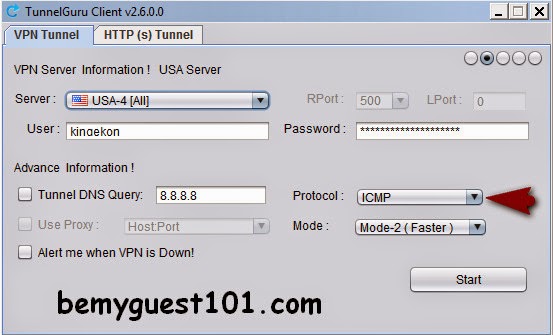



Post a Comment
2 Comments
am trying to register but is not working
ReplyDelete@wisdom maybe you are trying to sign up with your mobile phone, Opera mini precisely. In this case try using computer. However, you may try other mobile browsers.
ReplyDelete